How to optimize your news site using screenshots
The crown of every news website is its audience. Learn how screenshots can significantly boost your news site's SEO score.
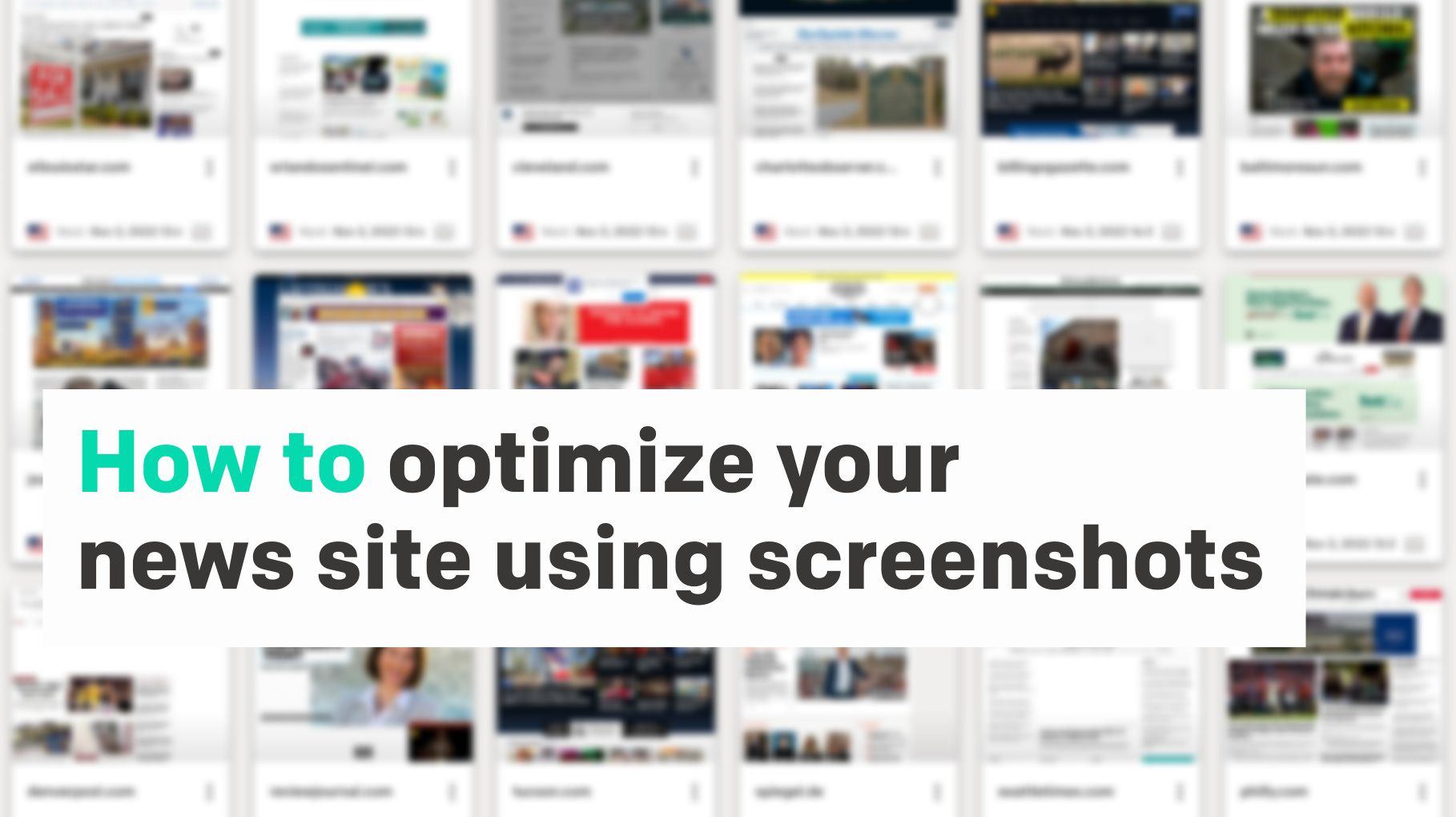
When working with news, most of your energy will go into making straightforward, potent content. You aim to inform people and generate a feeling that moves them with each story.
However, there is a significant aspect of online media you need to catch, and that is SEO. Search engines are the place to go when looking for a particular event or story, and you must ensure your take comes up on top.
We're sure you know what SEO is and that you're already incorporating it into your site, but you can do a few things to take it to the next level. Moreover, by combining those tips with automated screenshots, SEO can become your team's walk in the park.
In this article, we'll build a checklist of best practices to drive results in the news SERPs and how screenshots can contribute to each.
SEO for news websites checklist
Take these best SEO practices for news sites into account when optimizing your own, aiming for a better ranking and attracting more traffic.
Organize your website's structure
Site structure is an essential aspect of optimization for Google and is especially crucial for news sites. Why? Because of its constantly growing content.
News updates every minute so that a single website can have thousands of individual articles. If yours were just a list of all articles with no categories, tags, or internal links, it would be impossible for visitors to find what they're looking for.
Site structure favors users and your position on search engine result pages. Google understands websites by crawling them, scanning and indexing every page. Therefore, it uses site structure to understand what content is most relevant since it serves as a guide for crawlers.
So what do you need to have in check to maintain a good site structure? The basics are to categorize content and to make use of internal linking. Keep your articles in clear, different categories that help both users and Google find relevant content. Also, try to make them similar in size, diversifying your articles so that one doesn't take over the other.
Regarding internal linking, this is what visitors will use to navigate your site. By clicking on different links, they'll visit different, related pages. Besides links to a specific category, ensure you include links in your articles to other related stories.
Need insights into how to structure your site? Screenshots can help! Choose a few news sites of your liking, local or international, as inspiration. Then with an automated screenshot tool like Stillio, you can set captures to track how their site is organized and what kind of content they add into each section, as well as detect changes that can spark ideas of your own.
Make use of structured data
By definition, structured data is site information organized in a certain format to be more effective for processing and analysis. To clarify, they are pieces of code you can add to your site to appear on search engines as an enhanced result.
These results are referred to as rich snippets. Two particular ones are interesting for news sites: articles and live broadcasts.
Article snippets are the ones that show up in the top stories section of a Google search. The code must include information like the article headline, date of publication, image, and author to generate the advanced data for this result. You can also provide the publisher's name and your logo to look more professional.
Example of article-rich snippets
Live broadcasting snippets follow video instructions but add a particular markup to get a "LIVE" badge next to it. Therefore, you will need to create code for a video snippet, then add the markup. Information for video snippets includes a thumbnail URL, a description of the video, its date of upload, and its duration.
Example of a live broadcast rich snippet
At first glance, rich snippets may seem like much work, but Google has simplified the task for non-coders with their Structured Data Markup Helper. This tool allows you to paste your site's HTML code, add the necessary information regarding your desired snippet, and it will generate a new code for you to use. In addition, you can learn more about implementation and testing on our rich snippet guide.
When the necessary steps to be eligible for a rich snippet are done, you can use Stillio to track these visual results easily. No more going through Google manually; just set periodic captures for SERPs of the keywords you want to rank for and check if your snippet made it there!
Optimize individual articles
Moving on from the technical part of your site, it's time to focus on each piece of content. Optimization must be a concept you keep present for every article you produce.
How can you optimize an article? There are many aspects to consider.
First, keywords. You need to include the terms people are searching for in your news stories. For example, say you're writing a story about a company that just opened a new division and is looking for new employees. Think about how you would search for that story, look it up, and check for related terms. All those variations can be included in your article and increase the chances of it being found. This process is called keyword research, which is crucial in SEO for news articles and has many tools and ways to perform it.
We then move on to format. Just like we talked about site structure, articles are also structured into different segments introduced by headings. Articles aren't just long chunks of text without divisions. To make them more readable and to make it easier for people to find what they're looking for, we use titles to partition the content. Make use of headings to divide the article into different aspects of the story, like the 5W, and even use different levels of headings to make smaller divisions.
You can also illustrate your story with images. Did you know they can also be optimized? Yes, image SEO is a thing that has to do with their size and meta information. Our guide on image SEO can be a great starting point for you.
Having these tips in mind when generating content is vital, as it's much easier to optimize as you write than going back to each article and making adjustments. Always track the results of these actions to see if you're going in the right direction. Stillio allows you to capture SERPs for your articles at your desired interval to monitor changes in your ranking.
Track Google News
As the digital environment for news evolves, fewer people go to the same publisher to get the latest stories. When users want to know more about a particular event, they go to Google and look it up, therefore encountering articles from various sources.
A key part of SEO for journalists is keeping an eye on what's going on in Google News. According to the biggest search engine in the world, all publishers are automatically eligible to appear on their news tab. What makes it or breaks it is the quality of the content and its compliance with Google policies.
Following our last tips is a good starting point to get into Google News, as they contribute to content quality for search engines. Besides that, it is important to track this feature to know your Google News ranking and your competitors' and to identify trending topics.
You can engage in this process manually or trust an automation tool like Stillio to make it easier for you. Like tracking results of your optimization efforts, you can set captures for Google News to be saved into your account to analyze later.
Perform an SEO audit
SEO is not a one-time task. If you don't write an article with keywords and a strong structure, publish it, and forget about it. After putting all your efforts into producing quality content that meets all technical requirements to make it to a top spot in SERPs, you need to periodically analyze it to check for improvements. That's the goal of an SEO audit.
For this process, you'll look at your site's performance to identify strengths and weaknesses to achieve a better ranking. That means not only analyzing your website's overall results but also that of individual categories and articles.
Separately going through each one will let you know what your best-performing content is, so you can learn from it and produce more assets like those and your worst-performing content. An SEO audit also helps you identify mistakes like broken links, duplicate content, and crawl errors that otherwise you wouldn't be aware of and they would keep affecting your site.
SEO audits are a complex process that needs time, dedication, and good software that helps you get to pain and strong points faster and more efficiently. Again, tools like Ahrefs or SEMRush can become your allies during this step.
Besides tracking SERPs, as we mentioned earlier, screenshots are perfect for creating your news site archive with all your articles, site structure, and disclaimers. That way, when you perform your SEO audit, you have previous information to detect the changes and adjustments that may have impacted your results. Again, you can do this with Stillio's sitemap capture feature.
Give your SEO strategy a boost with screenshots
In each item of this checklist, we've shown you that screenshots can help you make more informed SEO decisions. From tracking competitors' sites to inspire your structure and content, to automatically monitoring SERPs and archiving your site, the entire process can become much easier with a tool like Stillio. So let's dive into how we do it!
Stillio allows you to take screenshots of any website at the interval you choose, which can be daily, weekly, monthly, or even up to 5 minutes for the best plan. That means tracking your articles' positions on search engines can become fully automated.
These captures are saved into your account for later reference and synced with Google Drive or Dropbox. You can also set email notifications when a new screenshot is taken so that you get all the insights.
Are you looking to expand your reach globally? Then, track SERPs from every continent with our GEO IP locations, and get a trustworthy snapshot of your results overseas.
Pricing starts at $29 for daily screenshots of 5 URLs.
Conclusion
SEO is your ally to reach more users in your audience. So use it to its fullest by following these tips, and book a demo with us so we can get you started in your screenshot automation journey!