New free sitemap counter tool
Check your sitemap in a second and be able to capture it if you want.

Your website is the go-to place to share information with customers and potential buyers. As time goes by, information accumulates, new blog posts are published, sections are added, redesigns happen, and you can lose track of what is currently live on your site.
The issue can get more tangled when you also consider that old pages may not be indexing correctly on search engines, and others could be broken or facing errors that you never realized of.
It becomes very important then to create a habit of analyzing all pages of your website. This way, you’ll be able to find errors and unnecessary content to fix and keep your site’s SEO healthy.
Now, this seems ideal, but can you see all the pages of your website at once?
Fortunately, the answer is yes. In this article, we’ll walk you through how to find all pages of a website using our sitemap generator tool. And the best part? It’s completely free.
What is a sitemap?
A sitemap is a document (more specifically, a .xml file) that lists all the pages of a website. Yes, as simple as that!
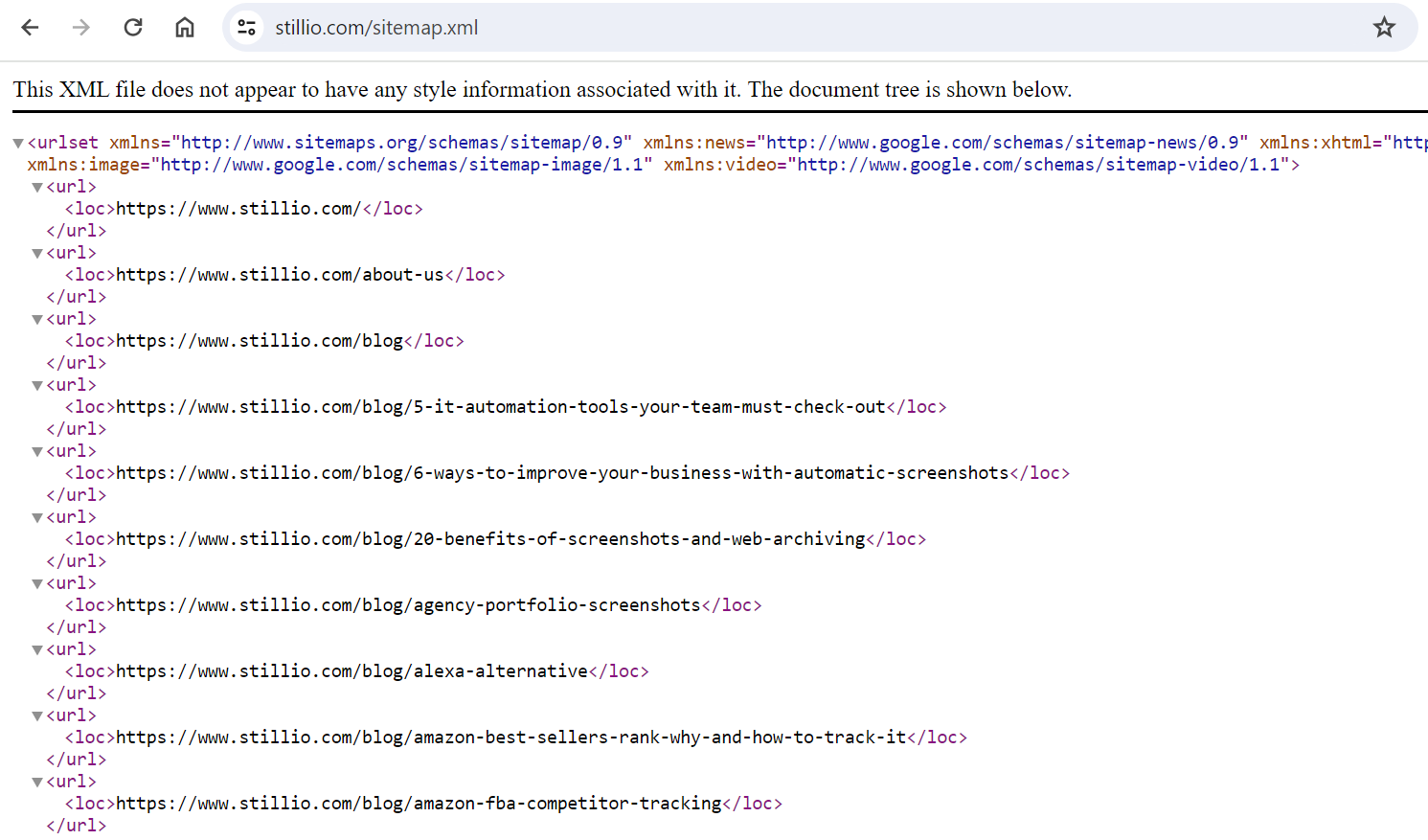
Moreover, a sitemap can show you the relationship between pages and overall site structure, as well as the last time each page has been updated.
Sitemaps are one of the easiest ways to scan a website for all pages. It’s also what search engines like Google or Bing use to find pages on your site and show them in search results.
Why are sitemaps important
Sitemaps require very little effort and they’re useful for every company – from little sites with 5 links, to huge ones with hundreds of interlinking pages.
The most important reason to have a sitemap is for SEO purposes. As mentioned before, your sitemap is where search engines will go to in order to find all the pages on your website and show them on search results.
In addition, being able to see all the URLs of your site will allow you to find outdated pages, duplicates, and dead ends. These types of pages can affect your site’s reputation, and result in less crawl frequency, and worse ranking. Without this visibility over your site, it’s much harder to detect and act on those issues for a better SERP ranking.
A full list of your website’s pages can also help with your content strategy: this overview of available links can be useful to detect topics that haven’t been covered yet, as well as opportunities of interlinking.
How to find your sitemap
Most CMS solutions will create and update your sitemap automatically, with little to no action needed from your end.
If you don’t know how to find the sitemap of your website, the most straightforward way is to add “/sitemap.xml” to your main URL. For example, our sitemap at Stillio looks like this:
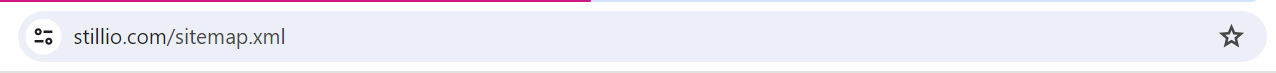
If that doesn’t work, you can try adding “/robots.txt”, which will tell you exactly the address of your sitemap.
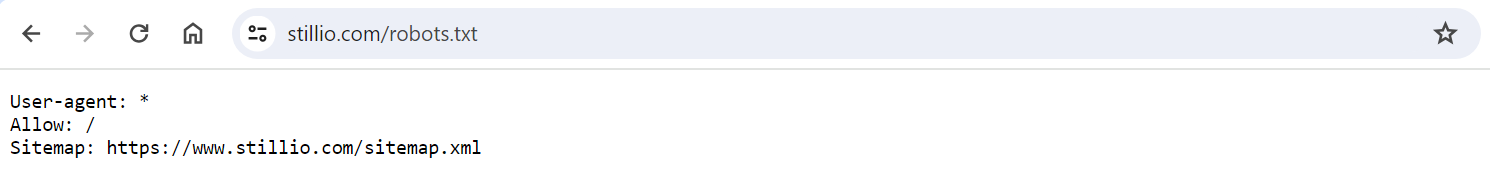
Once you find the correct file name, it’s time to go a step further and download your sitemap.
Downloading your sitemap (for free!)
As seen above, a sitemap is a plain file that allows for no changes. But for some use cases of this list of pages, you’ll need to transfer it to a different format.
With our free sitemap generator, you can download a .csv file with all the links on your website for free. All you need is the sitemap .xml file link – just like we saw in the previous section.
Here’s a quick video to show you how to download your sitemap with Stillio:
Something as simple as finding the total amount of pages on your site is much easier with a .csv file.
Your sitemap is in constant evolution, as you add or change pages on your site. However, by downloading it, you get a static copy, in case you need to know what the state of it was at a particular moment. Getting the .csv copy of your site can be an activity to perform every few months, so you can build an archive of your site.
You might also want to perform a site audit, and recategorize articles or pages. In this case, you can use the .csv file to move links around, make edits, and assign new categories, to then use as a base for your work on the CMS.
Just your sitemap alone is a great tool for all of the reasons above. But when faced with a complaint – or worse, a lawsuit – due to content published on your site, you’ll need visual proof that a list of links can’t provide.
This is where capturing your sitemap comes in handy.
Why you should capture your sitemap
In the same way that regularly downloading your sitemap can be useful to keep copies of what your site used to include, capturing your entire website provides the visual part of the archive.
Taking screenshots of your website comes in handy for different scenarios:
- Redesigns: You can save a copy of the current design of your entire site for future reference.
- Compliance: In case of litigation, you may need a record of your online communications (which include your website). A sitemap alone can’t be used as proof of the content that was live on your site at a particular moment.
- Content verification: if you’re working with brands, you may need evidence that a certain piece of branded content was published at the time and date you pacted.
Having a 360° view of the pages on your site is crucial, but with only the URLs, categories, and titles of your content, you’re only halfway there. Let’s take a look at how to achieve that full overview – using screenshots.
How to capture your sitemap using screenshots
Screenshotting your entire website allows you to see all pages of a site and save them for future reference.
Now wait… we know what you’re thinking. “OK, I grab the sitemap I just extracted, go to each link, take a screenshot, and save it to a folder. And I should do that every… 6 months?”
That sounds tedious. This is where Stillio can help!
With our sitemap capture feature, you can just paste the link to the .xml file, select the frequency of screenshots, and get the images saved directly into your account. No manual work required.
Screenshots are full-lenght, meaning nothing gets cut out and you get the entire picture. You can also add timestamps to these images, to prove time and date of capture, as well as the full URL.
Stillio also offers various integrations with apps like Google Drive and Zapier, so you can choose the storage of your liking.
It's easier than ever now to create an archive of your entire website and stay ready for anything that comes your way.
Conclusion
Now you not only know what a sitemap is, but how to get your own and use it to boost your online results. Get started today by checking out our free sitemap tool to extract sitemap URLs.
And if you’re curious about taking your website archive to the next level,book a demo with us to explore automated sitemap captures with Stillio.